Blogging For Beginners
Here are some tried and tested techniques for those of you that are new to Blogging and not quite sure what to do:
You have just got your new Blog set up by a friend who knows how to do this (don’t try this yourself at home), and you are raring to put up your first Post.
Sign in to your Blog with your user ID and password.
Then go onto the Help section in Blogger and print out all the relevant pages on Profiles, Posting and Editing. You will need these instructions every time you use your Blog.
When you put in your profile information – complete every box – then follow the instructions from your Help printouts on how to publish it and There You Are.
Forget the photo bit – it’s too hard. Anyway – you want people to visit your Blog – you don’t want to frighten them off.
View your Complete Profile. You then see that your age is shown on your Blog - because you filled in your year of birth – it was optional – but the penny didn’t drop at the time.
Get out those Help printouts NOW!!! Go back in and edit your profile and republish your Blog to remove this incriminating information before anyone you know sees it.
Decide your topic for your first Post. Try to make it interesting. Be ambitious and include some links to websites and some pictures.
How to insert links and pictures:
First of all – remember – only 1 web site at a time can be accessed and viewed via the Internet – even if you have broadband.
Search Google for the type of items you’d like as your links. Once you’ve found one, get out pen and paper and write down the URL. Then close the page, go back to Google home page and put in your search criteria for your next link. Repeat the above process until you have a list on paper of all the URLs you want to link to. Don't forget to keep a note of what topic / keyword you want each to link to.
When you are ready to write your Post, follow the Help printout instructions for inserting links (it’s very easy). Get out your paper list of URLs and type them in very carefully in the appropriate places in your Post. The Internet is very unforgiving of typing mistakes.
To include pictures, graphic images etc. in your Post, first of all design your image free-hand in Powerpoint. Then save it as a .ppt (Powerpoint) file. You will find that Blogger doesn’t upload Powerpoint images, so you will need to print out your slide using your colour ink jet printer, then put it back into your computer using your scanner - which can save it as a jpeg. It will then be stored in Explorer for your easy retrieval.
Follow the Help instructions for uploading images. If, after uploading, you find that the image is too big, delete it from the Post in progress – go back to Explorer to find it again and then follow the Help instructions in MS Photo Editor on how to change the size (it takes a few goes to get the hang of this one). Re-upload / delete as many times as necessary until you get it right.
Once you have put in your text, your links and your pictures you are ready to Publish your Post. Follow the Help printouts – this is the easy bit.
Now sign out of your Blog and then exit Internet Explorer (or whatever browser you are using).
You should now be back on your desktop. Click back on to your browser, and access your Blog to check your Post. Check all the links – it is highly likely that some don’t work due to original transcription errors or typos when you were typing in the URLs.
Log back into Blogger to Edit the Post (see Help printouts). Once you are in Edit mode, save your Post as Draft (which is a new name). You can now delete the Post (before anyone sees it and what a mess you made of it) – and safely work on the Draft.
You will now find that you have lost the lot (including the Draft). You will have to start all over again and be more careful with your typing next time.
It will probably take you about 6 hours to do your Post. But don’t lose heart – you will soon get quicker at opening and closing websites, and more accurate at writing down the URLs and typing them in as links.
Blogging is a very rewarding hobby. Welcome to the online community.
Blogging is easy – if I can do it, anyone can!
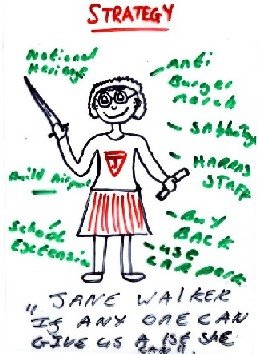

4 Comments:
Tragic. And it's all my fault.
I think you need to read the manual...
Otherwise u be pwn3d!
Can you recommend a suitable manual?
You can see from the techniques I use which bits I need help with.
To pja:
Just to confirm - the Post is not a spoof - it is all true. This is exactly how I've been Blogging and I did all those things in the Post (still am).
I am more semi-retarded on a computer than the Bot.
Post a Comment
<< Home